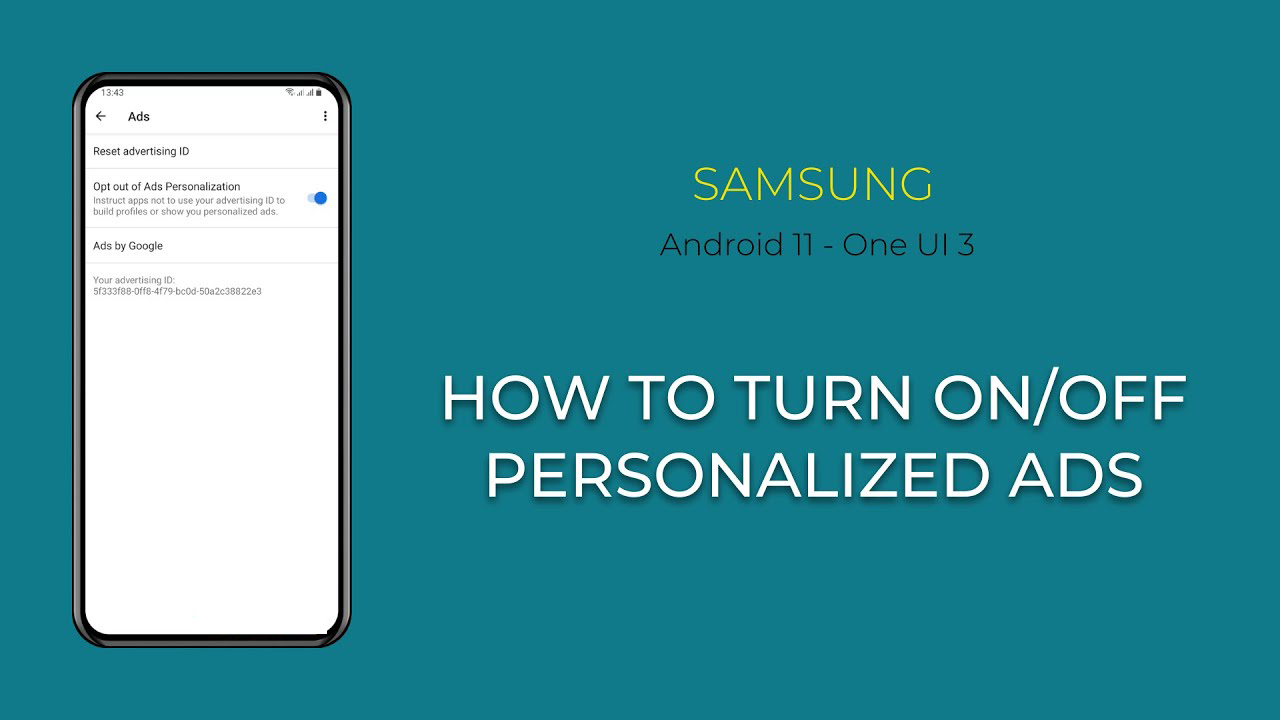
How to Opt-Out of Samsung Personalization Service Ads
If you’re a Samsung user, you may have noticed that your phone displays ads in certain apps and on your lock screen. These ads are a part of Samsung’s Personalization Service, which is designed to show you relevant content and offers based on your usage patterns. However, not everyone wants to see ads on their phone, and luckily, Samsung has provided a way to opt-out of this service.
Here’s how to opt-out of Samsung’s Personalization Service:
Step 1: Open the Settings app on your Samsung phone.
Step 2: Tap on “Privacy” or “Privacy and safety” (depending on your phone model).
Step 3: Scroll down and select “Marketing information”.
Step 4: Toggle off the switch for “Personalized ads”.
Once you’ve turned off this setting, you should no longer see personalized ads on your Samsung phone. However, it’s worth noting that you may still see some non-personalized ads within certain apps.
It’s important to keep in mind that opting out of Samsung’s Personalization Service may impact your overall experience on your phone. Without personalized ads, you may not see content or offers that are relevant to you, and you may see more generic ads instead. However, if you value your privacy and don’t want to see ads on your phone, opting out of this service is a good choice.
In addition to opting out of Samsung’s Personalization Service, you can also take other steps to limit the amount of data that Samsung collects about you. For example, you can turn off location tracking or limit the amount of data that certain apps can access.
Overall, opting out of Samsung’s Personalization Service is a simple process that can help improve your privacy and reduce the number of ads you see on your phone. Just follow these steps to turn off personalized ads and enjoy a more private and ad-free experience on your Samsung device.
