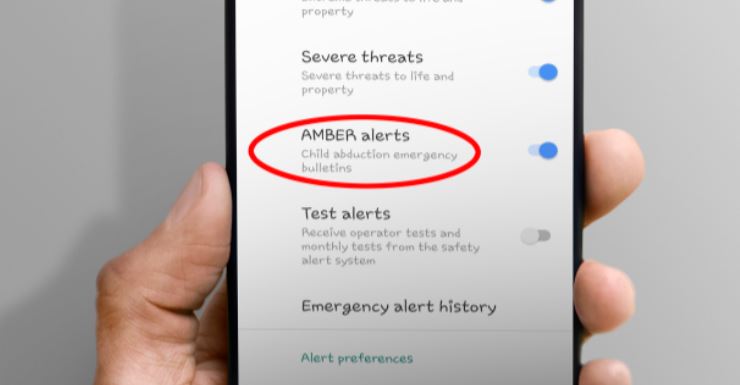

How to turn off AMBER alerts on your Android phone
While the method to turn off AMBER alerts will differ by phone, the steps are usually basically the same. The method below is valid for the Google Pixel running on Android 12.
- Head to Settings.

AD
- Scroll down to Notifications and tap on that.

- Now, scroll down to the bottom and choose Wireless emergency alerts.
- On this next screen, you’ll see all of the different emergency alerts that you can turn on and off. AMBER Alerts will be the third option.

- Now, tap on the toggle next to AMBER Alerts to turn it off.
- And that’s it. Now AMBER alerts won’t go off on your phone.
This can also be done for other emergency alerts on your phone. Like extreme threats, severe threats, public safety messages, state and local tests and you can see the emergency alert history here. Google will also provide an option to get the alerts in Spanish at the very bottom of the screen, which is rather neat.
