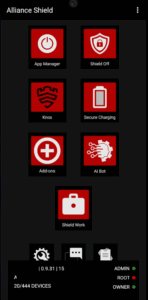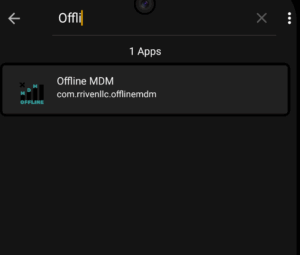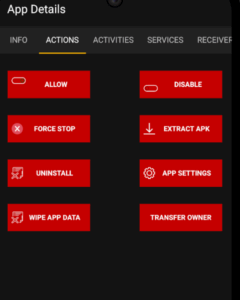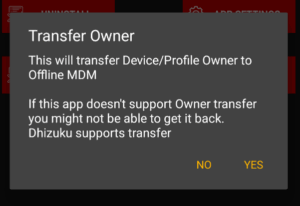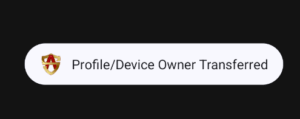Alliance Shield supports transferring Device Owner to another app.
Requirements
- Android 9 (API level 28) or newer
- Receiving app must support Device Owner Transfer
- Open Alliance Shield

- Tap App Manager
- Select App you want to transfer Owner to

- Open Actions Tab

- Tap Transfer Owner

- Ensure that is the correct app
- Tap Yes

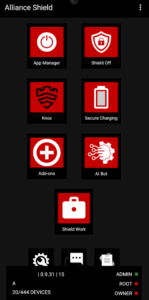
If the app you transfer it to doesn’t support transferring back you might need to factory reset your device before you can set the Shield to Device Owner
Apps that support Owner Transfer to and from