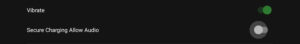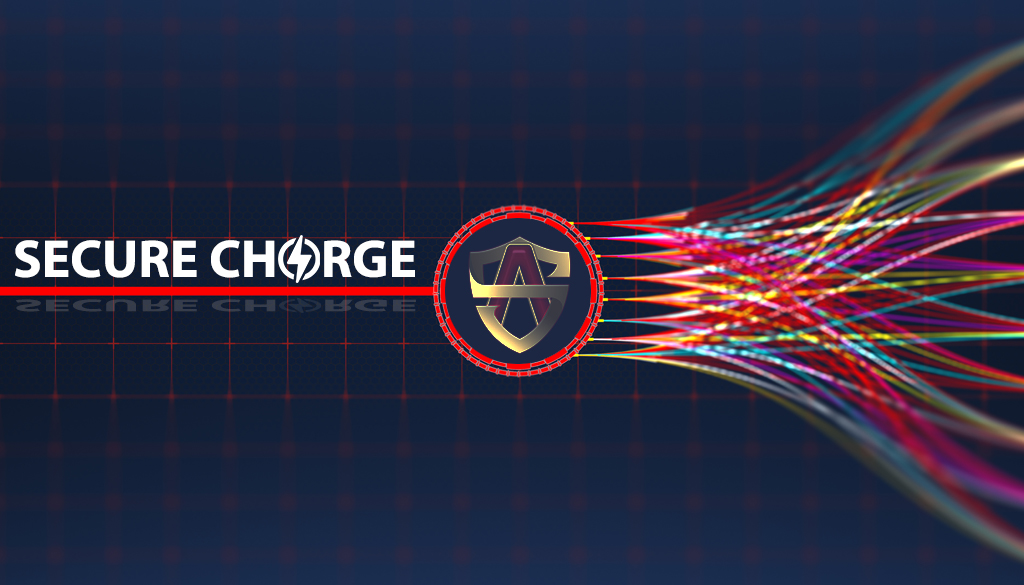SECURE CHARGE
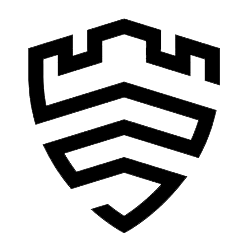 Secure Charge will only work with KNOX. Be sure your phone has Knox before trying to use the Secure Charge. If you are unsure if your Samsung device supports Knox, check the model number here. Be sure to see if it says supported or not because all Samsung devices are on the list, marked either supported or not.
Secure Charge will only work with KNOX. Be sure your phone has Knox before trying to use the Secure Charge. If you are unsure if your Samsung device supports Knox, check the model number here. Be sure to see if it says supported or not because all Samsung devices are on the list, marked either supported or not.Secure charging safeguards your phone from transferring data to the source it is charging from. If you often charge your phone from computers (other than your own) or any public entities, data can be transferred through that connection. Secure charge will stop the transfer and ensure all of your data remains safe while charging, anywhere you go.
Tap the Secure Charge (battery) icon on the main screen to enable:

 When Secure Charge is Enabled the icon will be green.
When Secure Charge is Enabled the icon will be green.
If you have Secure Charging enabled and want to use USB headphones – open the Shield Settings and enable Secure Charge Allow Audio