
Enable RCS in Google Messenger for any Carrier using Alliance Shield
After downloading & setting up your Alliance Shield account follow the steps below:
- Disable Wi-Fi
- Open Shield -> App Manager -> Google Messenger -> Activity Tab
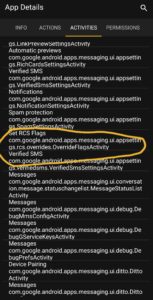
- Tap “Set RCS Flags” from the activity list
- Select Open
AD
- Hidden RCS configuration settings dialog in Google Messenger should open
- From “ACS URL” drop-down, select the ‘http://rcs-acs-prod-us.sandbox.google.com/’ option
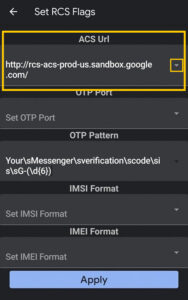
- Close Google Messenger from recent apps (multitask -> apps running in background)
- Re-open Google Messenger and there should be a message along the bottom prompting setup for Chat Features
- Select “Upgrade Now”
- After upgrade – re-enable Wi-Fi and wait a few minutes for the process to propagate
- If successful, go to Settings -> Chat Features
- “Status: Connected” should appear at the top
