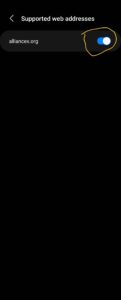You can open the app details of any installed app with https://alliancex.org/open/app/<packageName>
To open the Shield you would use
https://alliancex.org/open/app/com.rrivenllc.shieldx
or
https://alliancex.org/open/app/com.google.android.gm
If the links are not working follow these steps
1) Open the Shield and Tap on App Manage
2) Tap on Alliance ShieldX
3) Tap on Actions

4)Tap on App Settings
4)
5) Tap on Set as Default
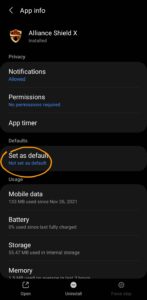
6) Tap on Supported Web Address
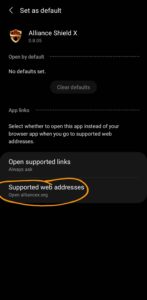
7) Ensure Alliancex.org is enabled (If you can’t enable it then it is enabled)