WHERE DO I DOWNLOAD THE SHIELD?
You can download the Alliance Shield from the Google Play Store on Android.
If you are not in the Beta program, please consider rating us 5 stars on the Google Play Store. Your review will only count towards our rating if you are not enrolled in Beta. You can rate us before joining. Thank you!
IS MY DEVICE SUPPORTED BY SHIELD?
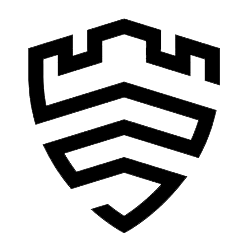 Using the Shield requires SAMSUNG KNOX for the Firewall, Adblock, Secure Charge, System Update Block, and Package Management. If you are unsure if your Samsung device supports Knox, check the model number here. Be sure to see if it says supported or not as both are listed. If not you can use the Device Owner method to null apps.
Using the Shield requires SAMSUNG KNOX for the Firewall, Adblock, Secure Charge, System Update Block, and Package Management. If you are unsure if your Samsung device supports Knox, check the model number here. Be sure to see if it says supported or not as both are listed. If not you can use the Device Owner method to null apps.
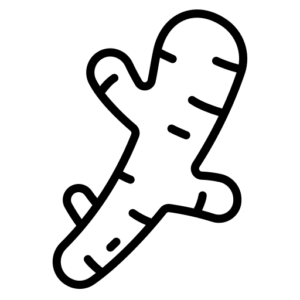 If your device does not support Knox, you can use our ROOT option to null packages. However, this method will not work for the other features.
If your device does not support Knox, you can use our ROOT option to null packages. However, this method will not work for the other features.If your device does not have Samsung Knox and is not rooted and you need to null packages you can use the Device Owner method.
THE PLAY STORE SAYS IT IS NOT AVAILABLE IN MY COUNTRY!
Unfortunately for some countries we have removed access to the Shield from the Play Store. This is not without reason. Although we’ve made every effort to translate the Shield and all of our correspondence into 8 different languages, there were still people who did not bother to read instructions on how to use the Shield and where to receive support, and would leave 1 star ratings. So because of those people, it may not be available in your country. If you would like to use the Shield and it is not available for you, join our Discord server and open a ticket. You can request access to the Shield outside of the Play Store, and we will let you use it. You can join the discord by choosing the red Live Support button at the bottom of the page.

